Creating a sysimage with OhMyREPL
OhMyREPL.jl is a package that enhances the REPL with, for example, syntax highlighting. It does, however, come with a bit of a startup time increase, so compiling a new system image with OhMyREPL included is useful. Importing the OhMyREPL package is not the only factor that contributes to the extra load time from using OhMyREPL. In addition, the time of compiling functions that OhMyREPL uses is also a factor. Therefore, we also want to do "Profile Guided Compilation" (PGC), where we record what functions get compiled when using OhMyREPL, so they can be cached into the system image. OhMyREPL is a bit different from most other packages in that it is used interactively. Normally to do PGC with PackageCompiler we pass a script to execute as the precompile_execution_file which is used to collect compilation data, but in this case, we will use Julia to manually collect this data.
First, install OhMyREPL in the global environment using import Pkg; Pkg.add("OhMyREPL"). Run using OhMyREPL and write something (like 1+1). It should be syntax highlighted, but you might have noticed that there was a bit of a delay before the characters appeared. This is the extra latency from using the package that we want to get rid of.
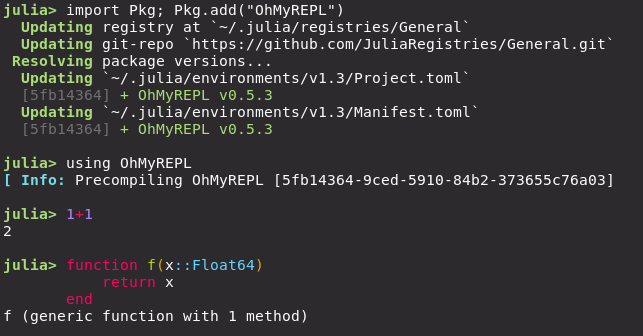
The first goal is to have Julia emit the functions it compiles when running OhMyREPL. To this end, start Julia with the --trace-compile=ohmyrepl_precompile.jl flag. This will start a standard Julia session but all functions that get compiled are output to the file ohmyrepl_precompile.jl. In the Julia session, load OhMyREPL, use the REPL a bit so that the functionality of OhMyREPL is exercised. Quit Julia and look into the file ohmyrepl_precompile.jl. It should be filled with lines like:
precompile(Tuple{typeof(OhMyREPL.Prompt.insert_keybindings), Any})
precompile(Tuple{typeof(OhMyREPL.__init__)})These are functions that Julia compiled. We now just tell create_sysimage to use these precompile statements when creating the system image:
PackageCompiler.create_sysimage(["OhMyREPL"]; sysimage_path="OMR-sysimage.so",
precompile_statements_file="ohmyrepl_precompile.jl")Exit julia and restart it with the --sysimage=OMR-sysimage.so command-line argument and start typing something. If everything went well, you should see the typed text become highlighted with a significantly smaller delay than with the default system image.